When it comes to optimizing your Ford driving experience, mobile apps play a crucial role in providing convenience and enhanced functionality. With the right mobile apps, you can unlock a world of possibilities and take full control of your Ford vehicle. Whether you’re looking for remote vehicle controls, electric vehicle ownership support, or access to important vehicle information, Ford’s suite of mobile apps has you covered.
FordPass: One of the top mobile apps for Ford owners is FordPass. This app offers a wide range of features designed to make your driving experience more seamless and enjoyable. From remote vehicle commands like locking, unlocking, and starting your vehicle to electric vehicle ownership support, FordPass provides the tools you need to stay connected with your Ford at all times. Please note that FordPass features may vary based on your vehicle and country of residence.
Key Takeaways:
- FordPass is a comprehensive mobile app designed to enhance your Ford driving experience.
- The app allows you to remotely control your vehicle, monitor charging progress for electric vehicles, and more.
- Check the availability of FordPass features for your specific Ford model and country.
- The FordPass app has received positive user reviews for its seamless integration and useful features.
- Stay connected with your Ford vehicle and unlock its full potential with FordPass.
Manage Your Vehicle with FordPass
FordPass is an app that allows you to seamlessly manage your Ford vehicle right from your phone. Whether you’re at home or on the go, this powerful mobile app puts control at your fingertips, providing a range of features to enhance your driving experience.
With FordPass, you can:
- Remotely lock and unlock your vehicle
- Start your vehicle from a distance
- Monitor vehicle information and diagnostics
One of the standout features of the FordPass app is its support for electric vehicle ownership. If you drive an electric Ford model, you can conveniently monitor your charging progress, pre-condition your battery and cabin, and even find nearby charging stations, all within the app.
“FordPass puts the power of vehicle management in your hands. It’s like having a personal assistant for your car.”
The FordPass app is available for download on the Ford app store, ensuring compatibility with your Ford vehicle. Simply search for “FordPass” and get ready to experience a new level of convenience and control.
Remote Vehicle Controls
With FordPass, you have the power to control your vehicle remotely, right from your mobile device. Whether you want to lock, unlock, or start your Ford, the app puts convenience at your fingertips.
By integrating your Ford vehicle with the FordPass app, you can take advantage of the following features:
- Remote locking and unlocking: Never worry about leaving your vehicle unlocked again. With just a tap on your smartphone, you can securely lock or unlock your Ford from wherever you are.
- Remote start schedules: Prepare your Ford for a comfortable ride by scheduling remote starts in advance. Start your engine, adjust the heat, or turn on the AC from the convenience of your home or office.
- Climate control adjustments: Customize your cabin temperature remotely with the FordPass app. Beat the heat in summer or stay cozy in winter by setting your preferred temperature before even stepping inside the vehicle.
These remote vehicle control features are designed to enhance your driving experience and provide added convenience in your day-to-day life.
Unlock, Lock, and Start On-Demand
“Having the ability to lock, unlock, and start my Ford remotely is a game-changer. It saves me time and gives me peace of mind knowing that my vehicle is always secure. Plus, being able to adjust the climate control settings from my phone ensures a comfortable drive every time.”
Image:
Electric Vehicle Ownership Support
For electric vehicle owners, FordPass offers a range of features that provide comprehensive support for managing your electric vehicle. With these features, you can enhance the convenience and efficiency of owning an electric vehicle.
Monitor Charging Progress
One of the key features offered by FordPass is the ability to monitor the charging progress of your electric vehicle. Through the app, you can easily track how much charge your vehicle has and ensure that it is ready for your next journey.
Pre-condition Battery and Cabin
Using the Departure Times feature in FordPass, you can pre-condition both the battery and cabin of your electric vehicle. This allows you to optimize your vehicle’s range by ensuring that the battery is at the ideal temperature before setting off on your trip. Additionally, you can pre-condition the cabin to your preferred temperature, ensuring a comfortable driving experience.
“With FordPass, owning an electric vehicle becomes even more convenient. You have complete control over your vehicle’s charging process and can ensure that it is ready to go whenever you need it.”
Experience the convenience and efficiency of owning an electric vehicle with FordPass and take full advantage of its electric vehicle ownership support features.
| Electric Vehicle Ownership Support | Features |
|---|---|
| Monitor Charging Progress | Track the charging progress of your electric vehicle |
| Pre-condition Battery and Cabin | Optimize your vehicle’s range by pre-conditioning the battery and cabin |
FordPass Feature Availability
When it comes to accessing the features of FordPass, it’s important to understand that availability can vary based on your specific Ford model and country. To ensure that you can fully utilize all the functionalities of this mobile app, it is crucial to check its compatibility with your vehicle.
By verifying the compatibility of FordPass with your Ford model, you can take advantage of features that are tailored to your vehicle’s capabilities. Whether it’s remote vehicle controls, electric vehicle ownership support, or other innovative features, knowing the compatibility will help you maximize the potential of the app.
Don’t miss out on the convenience and benefits that FordPass offers. Take a moment to check the compatibility of the app with your Ford model and start unlocking its full potential today.
FordPass Feature Availability
| Feature | Availability |
|---|---|
| Remote vehicle controls | Availability varies by vehicle and country |
| Electric vehicle ownership support | Availability varies by vehicle and country |
| Vehicle information | Availability varies by vehicle and country |
| … (add any other relevant features) | Availability varies by vehicle and country |
Consult the table above to get an overview of the availability of different FordPass features. Remember that it’s always recommended to check with your local Ford dealership or refer to the official FordPass documentation for the most up-to-date information on feature compatibility.
“Checking the compatibility of FordPass with your specific Ford model ensures you can enjoy all the features and benefits offered by the app.”
User Reviews and Feedback
Users have praised the FordPass app for its seamless integration with their vehicles. They appreciate features like remote start, auto climate control, and vehicle monitoring. Some users have also provided feedback on areas where the app could be improved, such as tailored information based on vehicle-specific details and the ability to check if doors are locked.
| Positive Feedback | Areas for Improvement |
|---|---|
|
|
These user reviews highlight the value of the FordPass app in enhancing the overall driving experience. Users are pleased with its convenience and the ability to customize their vehicle’s settings. However, they also provide valuable feedback on areas where the app can be further improved, allowing Ford to prioritize enhancements based on user preferences.
Phone as a Key Technology
FordPass revolutionizes the way you interact with your Ford vehicle by allowing you to transform your phone into a digital key. With this cutting-edge technology, you can unlock, lock, and start your vehicle using your smartphone, providing unparalleled convenience and control.
For seamless integration, FordPass requires Bluetooth Low Energy (BLE) connectivity and is compatible with both Android and iOS devices. Whether you’re an Android enthusiast or an iPhone aficionado, you can experience the power of mobile convenience with FordPass.
| Key Features of Phone as a Key Technology: |
|---|
| Unlock and lock your vehicle with a simple tap on your phone |
| Start your vehicle remotely, ensuring a comfortable environment when you get in |
| Intuitive interface for easy navigation and control |
To further enhance security and protect your vehicle, FordPass employs advanced encryption protocols to safeguard your digital key. This ensures that only you have access to your car, providing peace of mind and a heightened level of protection.
“FordPass’s phone as a key technology has completely transformed the way I interact with my vehicle. It’s incredibly convenient to be able to lock, unlock, and start my car all from my smartphone. I no longer have to fumble for keys or worry about forgetting them. It’s a game-changer!” – FordPass user
Unlock a new era of convenience and control with FordPass’s phone as a key technology. Say goodbye to traditional keys and embrace the future of mobility.
Additional Features of FordPass App
In addition to the convenient remote vehicle controls, the FordPass app offers a range of additional features that enhance your ownership experience. Whether you need to control your windows and trunk, activate the horn and lights, or access important vehicle prompts, FordPass has you covered. It provides you with the power to customize your driving experience and make the most out of your Ford vehicle.
Window and Trunk Control
With FordPass, you have the ability to effortlessly control your windows and trunk from the convenience of your mobile device. Whether you need to let in some fresh air or access your trunk without leaving your seat, the app puts the control at your fingertips.
Horn and Lights Activation
Forgot where you parked your car in a crowded parking lot? No worries. FordPass allows you to remotely activate your car’s horn and lights, making it easier than ever to locate your vehicle. It’s a simple yet handy feature that saves you time and eliminates frustration.
Access to Vehicle Prompts
With the FordPass app, you can stay informed and up to date on important vehicle prompts. Whether it’s a maintenance reminder, fuel level notification, or low tire pressure alert, the app keeps you in the know so you can take timely action and ensure the optimal performance of your Ford.
Furthermore, the FordPass app serves as your digital owner’s manual, providing you with easy access to your vehicle’s details, service history, and warranty information. It’s like having a comprehensive guide at your fingertips, ensuring that you have all the necessary information to keep your Ford running smoothly.
Discover the full potential of your Ford with the FordPass app and enjoy the convenience and control it brings to your fingertips.
Ford SYNC AppLink
Synchronize your driving experience with Ford’s innovative SYNC AppLink. This in-house app suite allows you to elevate your connected experience by offering a range of applications designed to enhance your time on the road. Whether you’re in need of navigation assistance, crave some music streaming, or want real-time weather updates, the Ford SYNC AppLink has got you covered. With a simple download and installation process, these exciting apps can be accessed directly from your Ford vehicle, transforming your driving experience like never before.
With Ford SYNC AppLink, you can customize your driving experience to suit your preferences and needs. Whether you’re an avid explorer, a music enthusiast, or someone who values up-to-date weather information, there’s an app within the SYNC AppLink that caters to your interests.
Navigation Apps
Find your way with ease using our selection of navigation apps. From turn-by-turn directions to live traffic updates, these apps ensure that you reach your destination efficiently and without hassle.
Music Streaming Apps
Tune in and enjoy your favorite music on the go. Our music streaming apps offer an extensive library of songs, playlists, and podcasts, allowing you to create the perfect soundtrack for your journey.
Weather Apps
Stay informed about the weather conditions in real-time. Our weather apps provide accurate forecasts, severe weather alerts, and hourly updates, enabling you to plan your trips accordingly and ensure a safe and comfortable drive.
Additional Apps
Discover a range of other exciting apps within the Ford SYNC AppLink. From news and sports updates to productivity and entertainment apps, there’s something for everyone to enjoy during their time on the road.
Unlock the true potential of your Ford vehicle with the Ford SYNC AppLink. Download your favorite apps today and take your driving experience to new heights.
Amazon Echo Integration
As part of its commitment to providing seamless connectivity, Ford has integrated with Amazon Echo technology, allowing you to manage your smart home from the comfort of your vehicle. With this innovative feature, you can now control lights and unlock doors using simple voice commands, providing both convenience and enhanced connectivity.
Imagine arriving home after a long day, and as you approach your driveway, you simply say, “Alexa, turn on the living room lights” while sitting in your Ford vehicle. The lights instantly illuminate, welcoming you home. With Ford’s app integration and Amazon Echo, you have the power to control your smart home appliances with effortless ease, all while inside your vehicle.
This integration is made possible through Ford’s commitment to vehicle app development. By staying at the forefront of technology trends and striving for continuous improvement, Ford enables you to enjoy the benefits of a fully connected driving experience.
“Alexa, turn on the living room lights.”
The Amazon Echo integration is just one example of how Ford leverages app integration to enhance the functionality and convenience of your vehicle. By seamlessly connecting your Ford vehicle to your smart home devices, you can create a truly integrated, streamlined experience.
| Benefits of Amazon Echo Integration |
|---|
| 1. Convenient control of smart home devices from your vehicle |
| 2. Voice-activated commands for unlocking doors and controlling lights |
| 3. Enhanced connectivity for a seamless driving experience |
Experience the future of smart homes and connected vehicles with Ford’s Amazon Echo integration. Embrace the power of voice commands to control your home while on the go, and enjoy the convenience and seamless connectivity that Ford offers.
Waze Integration
The integration of the Waze app with Ford SYNC enhances the navigation experience for Ford owners. While Ford SYNC is equipped with maps and the ability to connect to Google and Apple Maps, integrating Waze adds additional features like photo radar and police radar alerts, providing real-time information about potential hazards or traffic congestion.
With Waze integration, you can rely on crowd-sourced data to find the most efficient routes, avoid accidents, and navigate around road closures. This feature allows you to make informed decisions while on the road, ensuring a smoother and safer driving experience.
The table below highlights the key features and benefits of integrating Waze with Ford SYNC:
| Features | Benefits |
|---|---|
| Real-time traffic updates | Stay informed about current traffic conditions and choose the fastest route |
| Accurate navigation | Receive turn-by-turn directions and get alerted about upcoming turns and exits |
| Photo radar and police radar alerts | Be aware of speed enforcement zones and potential law enforcement presence |
| Community-driven data | Benefit from the collective knowledge and reports of other Waze users |
| Alternate route suggestions | Explore alternative routes to avoid traffic and save time |
Using Waze integration with Ford SYNC allows you to harness the power of a highly popular and trusted navigation app, enhancing your overall driving experience. With real-time traffic updates, accurate navigation, and alerts for photo and police radar, you can navigate confidently and efficiently to your destination.

AccuWeather Integration
When it comes to staying prepared on the road, the AccuWeather integration with Ford SYNC is a game changer. By seamlessly integrating the AccuWeather app into your Ford vehicle, you gain access to timely weather updates that help you better plan your trips. Whether you’re hitting the road for a weekend getaway or commuting to work, this feature ensures your safety and preparedness by providing you with real-time weather information.
With AccuWeather integration, you can stay ahead of changing weather conditions, allowing you to make informed decisions about your travel plans. Whether it’s checking for rain, snow, or severe weather alerts, the app keeps you up to date with the latest forecasts.
Imagine being able to plan your routes based on weather conditions or making necessary adjustments to your travel schedule when unexpected weather occurs. AccuWeather integration empowers you to tackle any weather challenges with confidence, ensuring a smooth and stress-free driving experience.
Whether you’re embarking on a cross-country road trip or simply running errands around town, AccuWeather integration provides invaluable insights that enhance your driving experience. Don’t let the weather catch you off guard – with AccuWeather integration, you’ll always be one step ahead.
Benefits of AccuWeather Integration:
- Real-time weather updates
- Severe weather alerts
- Route planning based on weather conditions
- Improved driving safety and preparedness
Stay in control of your journeys and make informed decisions by integrating AccuWeather with Ford SYNC. The integration offers a seamless and user-friendly experience, allowing you to focus on what matters most – enjoying the drive.
“AccuWeather integration with Ford SYNC has been a game changer for me. I no longer have to rely on my phone’s weather app or guesswork when planning my journeys. The real-time weather updates and severe weather alerts keep me informed and prepared. It’s like having my personal meteorologist on board!” – Jessica, Ford owner
Experience the power of AccuWeather integration and take your driving experience to the next level. Stay informed, stay safe, and stay ahead with Ford SYNC.
AccuWeather Integration in Action
| Date | Time | Location | Weather Condition |
|---|---|---|---|
| May 19 | 8:00 AM | New York City | Sunny |
| May 19 | 12:00 PM | New York City | Partly Cloudy |
| May 19 | 5:00 PM | New York City | Thunderstorm |
| May 19 | 9:00 PM | New York City | Rainy |
Stitcher Integration
The Stitcher app seamlessly integrates with Ford SYNC, enhancing your driving experience by giving you access to a wide range of podcasts. Whether you want to stay informed with the latest news, explore compelling storytelling, or indulge in your favorite genre, Stitcher has you covered. With Ford’s commitment to app integration and vehicle development, you can now stream or download your favorite podcasts directly from your Ford vehicle.
CitySeeker Integration
Experience the best of your favorite cities with the CitySeeker app’s seamless integration into Ford SYNC. Whether you’re exploring a new destination or rediscovering a familiar city, this app provides you with rich city guides that include valuable information on restaurants, tourist attractions, and more. Plan your itinerary and discover hidden gems in various cities worldwide, making your travel experience with your Ford vehicle truly exceptional.
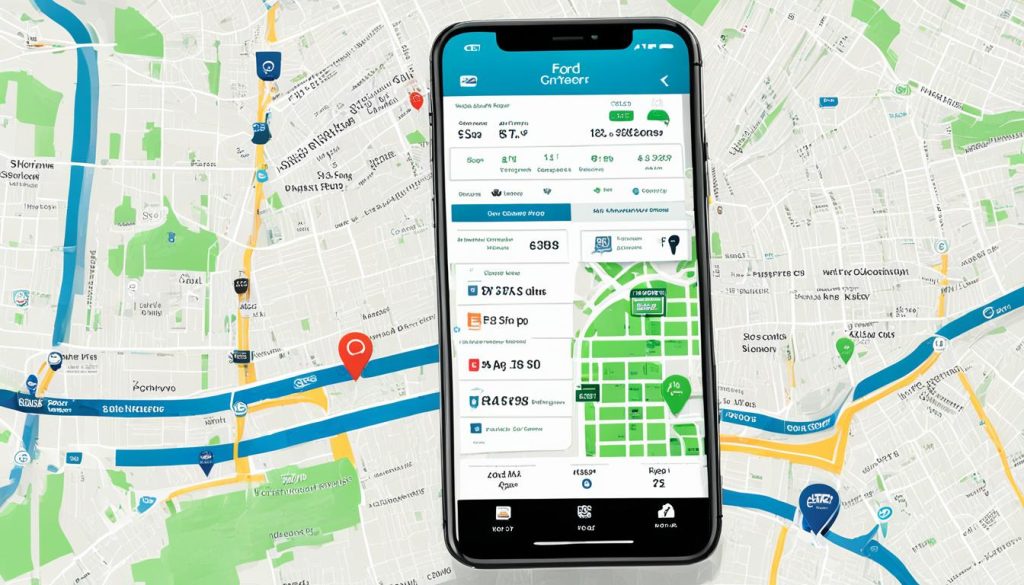
Key Features of CitySeeker Integration:
- Comprehensive City Guides: Access detailed information about popular restaurants, attractions, and local points of interest in different cities worldwide.
- Restaurant Recommendations: Discover the best culinary experiences in each city, from fine dining establishments to local gems and hidden culinary treasures.
- Tourist Attractions: Explore famous landmarks, museums, and cultural sites, ensuring you don’t miss any must-visit locations during your travels.
- Events and Entertainment: Stay up-to-date with the latest events, shows, concerts, and festivals happening in the city you’re visiting.
- Customization Options: Tailor your city guide experience based on your preferences, such as cuisine type, price range, and proximity to your location.
The CitySeeker app integration with Ford SYNC allows you to unlock the full potential of your Ford vehicle, providing you with a seamless travel companion right at your fingertips. Explore cities with ease, find the best local spots, and make the most of your travel experiences. Whether you’re a seasoned traveler or a curious explorer, the CitySeeker integration is designed to enhance your journey.
Conclusion
FordPass and Ford SYNC AppLink are essential mobile apps for Ford owners, providing a comprehensive set of features to enhance the driving experience. These apps offer convenient remote vehicle controls, allowing you to lock, unlock, and start your car from anywhere using your smartphone. With FordPass, electric vehicle ownership becomes more convenient, enabling you to monitor charging progress and pre-condition your battery and cabin.
In addition to remote vehicle controls, FordPass and Ford SYNC AppLink provide a wide range of functionalities. These include navigation features to help you find your way, entertainment options like streaming music and podcasts, and access to important vehicle information such as service history and warranty details. Whether you’re managing your vehicle’s settings or planning your journey, these apps offer the tools you need.
Ford is committed to innovation and continuously improving its mobile app offerings to meet the evolving needs of its customers. With the integration of popular apps like Waze and AccuWeather, Ford owners can enjoy enhanced navigation and stay prepared for changing weather conditions. As the automotive industry embraces technology, Ford remains at the forefront, providing the best mobile apps for Ford car owners.

