In today’s mobile-driven world, having the right smartphone apps is essential for successful mobile marketing. With the abundance of mobile marketing tools available, it can be challenging to determine which ones are the most valuable for your marketing strategy. In this article, we will reveal the top two smartphone apps that are crucial to mobile marketing based on factual data from various sources.
When it comes to managing your social media presence on the go, Buffer is the go-to app. It is a powerful social media scheduling app that allows you to schedule posts directly to multiple platforms, ensuring your content reaches your target audience at the right time. With its intuitive interface and browser extension, you can easily add content from the web to your social media schedule. Available on both iOS and Android, Buffer is a must-have app for mobile marketers.
Hootsuite is another essential app for mobile marketing professionals. As an all-in-one social media management tool, Hootsuite enables you to schedule posts, monitor and manage multiple social media accounts in one centralized platform. With integrations with popular social media platforms, Hootsuite allows you to streamline your social media marketing efforts and stay organized. Available on both iOS and Android, Hootsuite is a top choice for mobile marketers.
While Buffer and Hootsuite are the top two essential mobile marketing apps, there are many other valuable apps that can enhance your mobile marketing strategy. From Planoly for Instagram visual planning to Repost for Instagram for easy content reposting, these apps offer unique features to boost your social media presence. Additionally, automation apps like IFTTT and analytics tools like Google Analytics provide further opportunities to optimize your mobile marketing campaigns.
By incorporating these essential mobile marketing apps into your strategy, you can effectively manage your social media presence, engage your audience, and track your marketing performance. Stay ahead of the competition and take your mobile marketing efforts to new heights with these powerful smartphone apps.
Key Takeaways:
- Buffer and Hootsuite are the two most essential mobile marketing apps.
- Buffer is a social media scheduling app that allows you to schedule posts across multiple platforms.
- Hootsuite is an all-in-one social media management tool for scheduling, monitoring, and managing social media accounts.
- Other valuable mobile marketing apps include Planoly, Repost for Instagram, IFTTT, and Google Analytics.
- By using these apps, you can enhance your social media presence, automate tasks, and track marketing performance.
Buffer: The Social Media Scheduling App
Buffer is a powerful and widely used social media scheduling app that is a must-have for any mobile marketer. With Buffer, you can effectively manage and schedule your social media posts across various platforms, saving you time and effort.
One of the standout features of Buffer is its ability to schedule posts directly to multiple social media accounts from a single dashboard. With just a few clicks, you can plan and organize your content, ensuring consistent and timely posting across platforms such as Facebook, Twitter, Instagram, LinkedIn, and Pinterest.
Buffer also offers a convenient browser extension that allows you to easily add content from the web to your social media schedule. Whether you come across an interesting article or a captivating image, you can quickly save it to Buffer and schedule it for later without leaving the browser.
Available for both iOS and Android devices, Buffer enables you to manage your social media presence on the go. Whether you’re out of the office or traveling, you can stay connected with your audience and maintain a consistent posting schedule.
With its user-friendly interface and comprehensive features, Buffer is a valuable tool for mobile marketers looking to streamline their social media management and maximize their online presence.
Image:
Hootsuite: The All-in-One Social Media Management Tool
Hootsuite is an all-in-one social media management tool that is essential for your mobile marketing strategy. With Hootsuite, you can efficiently schedule posts, monitor your social media accounts, and manage your social media presence all in one place. Whether you are managing one social media platform or several, Hootsuite simplifies the process and saves you valuable time and effort.
As a social media management tool, Hootsuite offers a wide range of features to help you optimize your mobile marketing efforts. From scheduling posts in advance to engaging with your audience in real-time, Hootsuite streamlines your social media workflow and ensures that your content is consistent and impactful.
With its seamless integrations with popular social media platforms like Facebook, Twitter, Instagram, LinkedIn, and YouTube, Hootsuite allows you to access and manage all your accounts from a single dashboard. This makes it easy to monitor conversations, respond to comments and messages, and track the performance of your social media campaigns.
Key Features of Hootsuite:
- Schedule posts: Plan and schedule your social media content in advance.
- Monitor mentions and keywords: Stay informed about what people are saying about your brand or industry.
- Engage with your audience: Respond to comments and messages in real-time to build meaningful connections.
- Analyze social media performance: Track the success of your social media campaigns with detailed analytics and reporting.
- Collaborate with your team: Assign tasks, share access, and collaborate with team members for efficient social media management.
With its user-friendly interface and robust features, Hootsuite is a top choice for mobile marketing professionals who want to enhance their social media management capabilities. Available on both iOS and Android, Hootsuite ensures that you can manage your social media accounts and campaigns from anywhere, at any time.
To further understand the capabilities of Hootsuite, take a look at this comprehensive table that compares Hootsuite with other social media management tools:
| Features | Hootsuite | Competitor A | Competitor B |
|---|---|---|---|
| Social media scheduling | ✅ | ✅ | ✅ |
| Monitoring and listening | ✅ | ✅ | ❌ |
| Analytics and reporting | ✅ | ✅ | ✅ |
| Team collaboration | ✅ | ❌ | ✅ |
As you can see from the table, Hootsuite stands out among its competitors with its comprehensive set of features and capabilities. Whether you are a small business owner, a digital marketer, or a social media manager, Hootsuite is the go-to social media management tool that can help you effectively manage your social media presence and drive results.
With Hootsuite, you can take control of your social media marketing efforts and maximize your mobile marketing strategy. Start using Hootsuite today and experience the power of an all-in-one social media management tool.
Planoly: The Instagram Visual Planner
When it comes to curating a visually stunning Instagram feed, Planoly is the ultimate tool for mobile marketers. Designed specifically for Instagram, this visual planner empowers you to create a cohesive and visually appealing feed that captivates your audience. With Planoly, you can plan and visualize how your Instagram posts will look as a grid before you even hit the publish button.
What sets Planoly apart from other Instagram scheduling tools is its user-friendly interface and comprehensive features. You can easily drag and drop your photos to rearrange them, ensuring a harmonious aesthetic that reflects your brand identity. Additionally, Planoly provides detailed engagement rates and data for each post, allowing you to make data-driven decisions to optimize your Instagram strategy.
Benefits of Using Planoly:
- Get a visual overview of your Instagram feed
- Create a cohesive and aesthetically pleasing feed
- Analyze engagement rates and performance data
- Plan and schedule your posts in advance
- Collaborate with team members or clients for seamless content creation
Planoly is available on both iOS and Android, making it accessible to mobile marketers regardless of their preferred operating system. Whether you’re a small business owner looking to enhance your brand’s Instagram presence or an influencer striving for a visually stunning feed, Planoly is the go-to Instagram visual planner that will elevate your mobile marketing strategy.
Repost for Instagram: Easy Content Reposting
When it comes to mobile marketing on Instagram, finding and sharing relevant content is crucial for engagement and growth. That’s where Repost for Instagram comes in. This convenient app allows you to easily repost content from other Instagram accounts to your own feed or Instagram Stories. With Repost for Instagram, you can curate and share high-quality content from influencers, customers, or partners, expanding your reach and establishing credibility.
Repost for Instagram is designed with simplicity and user-friendliness in mind. Once you find a post you want to share, simply copy the link and open the Repost for Instagram app. The app automatically detects the copied post and provides you with options to customize the appearance of the repost. You can choose to credit the original creator, add a caption, or even change the appearance of the watermark.
One of the key features of Repost for Instagram is the ability to remove the small watermark that appears on reposted content. For a one-time fee of $4.99, you can enhance the aesthetics of your reposts and maintain a consistent visual style on your Instagram feed. This small investment can go a long way in enhancing your brand image and attracting more followers and engagement.
“Reposting content has never been easier. With Repost for Instagram, I can quickly share inspiring posts from other accounts and keep my followers engaged. It’s an essential tool in my mobile marketing toolkit.” – Sarah Johnson, Social Media Manager
Repost for Instagram is available exclusively for Android devices, making it accessible to a wide range of mobile marketers. Whether you’re a small business owner looking to share user-generated content or a social media manager curating content for a brand, Repost for Instagram is a must-have app in your mobile marketing arsenal.
Grammarly Keyboard: Writing Assistant on the Go
In the fast-paced world of mobile marketing, effective communication is crucial. Spelling and grammar mistakes can undermine your credibility and professionalism. That’s where Grammarly Keyboard comes to the rescue. This writing assistant app is the ultimate tool for mobile marketers, ensuring that your social media updates and emails are error-free.
With Grammarly Keyboard, you no longer have to worry about embarrassing typos or grammar faux pas. The app automatically scans your writing as you type, highlighting any errors or inconsistencies. Whether you’re crafting a compelling Instagram caption or composing an important email to a client, Grammarly Keyboard has got your back.
But Grammarly Keyboard doesn’t just point out your mistakes—it also offers suggestions to improve your writing. The app’s AI-powered algorithms analyze your texts, providing real-time suggestions for better sentence structure, word choice, and punctuation. It’s like having a personal writing coach right at your fingertips.
Grammarly Keyboard is designed to be user-friendly and convenient. It seamlessly integrates with any app on your smartphone, allowing you to write error-free content wherever you are. Whether you’re drafting a tweet, composing a Facebook post, or replying to a LinkedIn message, Grammarly Keyboard ensures that your communication is polished and professional.
Key Features of Grammarly Keyboard:
- Real-time spelling and grammar checks
- Advanced grammar suggestions
- Suggestions for clarity and conciseness
- Vocabulary enhancement suggestions
- Avoidance of repetitive words and phrases
- Customizable writing goals and genre-based writing styles
With Grammarly Keyboard, you can confidently communicate in flawless English, leaving a lasting impression on your audience. Don’t let spelling or grammar mistakes hinder your mobile marketing efforts—let Grammarly Keyboard be your writing companion in the digital world.
In the next section, we’ll explore another essential mobile marketing tool: IFTTT. Discover how this automation app can simplify your mobile marketing strategy and boost your productivity.
IFTTT: Automate Your Mobile Marketing Strategy
IFTTT (If This Then That) is an automation app that revolutionizes your mobile marketing strategy. With its user-friendly interface and powerful capabilities, IFTTT is the ultimate tool for streamlining your digital efforts.
Here’s how IFTTT works:
- Connect and Customize: IFTTT allows you to connect various apps and devices and create custom workflows called applets. These applets are based on triggers and actions, enabling you to automate specific tasks and actions across different platforms.
- Automate Your Mobile Marketing: With IFTTT, you can automate various aspects of your mobile marketing strategy. For example, you can automatically sync your Instagram posts to other social media platforms, ensuring consistent visibility across all channels. You can also set up applets to automatically share email attachments to Google Drive, saving you time and effort in organizing your marketing assets.
- Optimize Efficiency: By automating repetitive tasks, IFTTT helps you optimize your efficiency and focus on more strategic activities. With just a few simple applet setups, you can save valuable time and ensure that your mobile marketing efforts are running smoothly.
IFTTT is available on both iOS and Android, making it easily accessible for mobile marketers on any platform. Whether you’re a small business owner, social media manager, or digital marketer, IFTTT empowers you to take control of your mobile marketing strategy and achieve greater efficiency and automation.
Key Features of IFTTT:
| Features | Description |
|---|---|
| Applet Library | Access a vast library of pre-designed applets created by the IFTTT community, covering a wide range of automation possibilities for mobile marketing. |
| Custom Applet Creation | Create your own applets tailored to your specific mobile marketing needs, allowing you to automate tasks unique to your business. |
| Integration with Popular Apps | Connect IFTTT with popular apps like Instagram, Facebook, Twitter, Google Drive, and more to achieve seamless automation across multiple platforms. |
| Multi-Platform Support | Use IFTTT on both iOS and Android devices, ensuring compatibility and ease of use regardless of your preferred mobile platform. |
Take advantage of the power of automation with IFTTT and elevate your mobile marketing strategy to new heights. Say goodbye to manual processes and welcome a more efficient, streamlined approach to digital marketing.
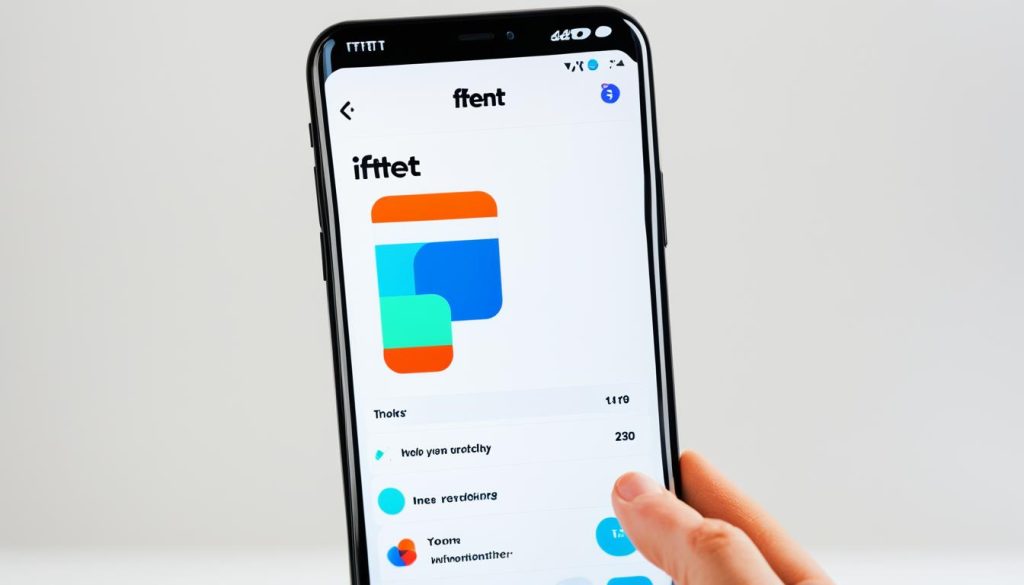
Meta Business Suite: Simplify Facebook Page Management
Meta Business Suite is a powerful Facebook page management app designed to streamline and simplify the management of your business page. With its advanced features and user-friendly interface, this app is a valuable tool for any mobile marketer looking to optimize their Facebook presence.
With Meta Business Suite, you can easily update and manage your Facebook page from your smartphone, saving you time and effort. Whether you need to post updates, schedule content, or respond to comments, this app provides all the necessary tools to effectively manage your page.
One of the key advantages of Meta Business Suite is its enhanced functionality compared to the regular Facebook app or mobile browser experience. This app provides additional features and capabilities that are not available in the standard Facebook tools, making it a preferred choice for serious marketers.
Here are some key features and benefits of using Meta Business Suite for Facebook page management:
- Efficient post scheduling: Easily plan and schedule your Facebook posts in advance, ensuring a consistent and timely presence on your page.
- Robust analytics: Gain valuable insights into your Facebook page performance, including reach, engagement, and audience demographics. Use this data to refine your marketing strategy and optimize your content.
- Effective content management: Organize your content efficiently and ensure it is easily accessible to your audience. Meta Business Suite allows you to categorize and tag your posts, making it easier for users to find the information they need.
- Time-saving automation: Automate repetitive tasks such as post approvals, customer responses, and content moderation. This feature allows you to focus on more strategic aspects of your Facebook marketing efforts.
- Collaborative management: Invite team members to collaborate on your Facebook page management, assign roles and permissions, and streamline your workflow.
Meta Business Suite empowers you with the tools and features you need to effectively manage your Facebook page and maximize your mobile marketing efforts. With its user-friendly interface and comprehensive functionality, this app is a must-have for any marketer looking to optimize their Facebook presence.
Meta Business Suite simplifies Facebook page management and offers enhanced features to streamline your mobile marketing strategy.
YouTube Studio: Manage Your YouTube Channel on the Go
YouTube Studio is a powerful mobile app designed to help you effectively manage your YouTube channel while on the move. With this comprehensive YouTube channel management app, you can effortlessly handle various aspects of your channel, ensuring that your content reaches a wider audience and engages your viewers.
One of the key features of YouTube Studio is the ability to reply to comments directly from your mobile device. This allows you to interact with your audience, build relationships, and foster engagement. Whether you are responding to feedback, addressing questions, or simply showing appreciation, this feature enables you to stay connected with your viewers and strengthen your community.
Furthermore, YouTube Studio allows you to update video details on the go. Whether you need to change the title, description, or tags of a video, you can make these necessary adjustments directly from the app. This flexibility ensures that your content always remains up to date and optimized for search visibility, helping you attract more viewers and increase your channel’s visibility.
Another valuable aspect of YouTube Studio is its comprehensive analytics and performance insights. The app provides detailed metrics, such as views, watch time, and engagement data, allowing you to track your channel’s performance and identify areas for improvement. This data-driven approach empowers you to make informed decisions and refine your content strategy for maximum impact.
With YouTube Studio, you have the essential tools you need to manage your YouTube channel effectively, all conveniently located in one mobile app. Whether you are a content creator, influencer, or marketer, this YouTube channel management app enables you to stay connected with your audience, optimize your content, and drive growth for your channel. Download YouTube Studio today and take control of your YouTube channel like never before.
Whether replying to comments, updating video details, or analyzing channel performance, YouTube Studio is the go-to mobile app for efficient YouTube channel management. Available for both iOS and Android devices, this versatile tool empowers you to effectively manage your YouTube channel from virtually anywhere. Don’t miss out on the opportunities that YouTube Studio provides – unlock the full potential of your channel and take your mobile marketing efforts to new heights.
Meta Ads Manager: Track and Manage Facebook Ads
When it comes to running successful Facebook or Instagram advertising campaigns, Meta Ads Manager is an indispensable app for mobile marketers. This powerful Facebook Ads management app provides you with the tools you need to effectively track and manage your ads, ensuring optimal performance and results.
With Meta Ads Manager, you can easily stay on top of your campaign results and make data-driven decisions to maximize your ad spend. The app offers comprehensive features that allow you to:
- Monitor the performance of your ads, including impressions, clicks, and conversions
- Track key metrics such as click-through rates (CTR) and cost per click (CPC)
- Optimize your campaigns by adjusting targeting, budgets, and ad creatives
- Access detailed analytics and reports to gain valuable insights into your ad performance
Meta Ads Manager is designed to simplify the process of managing Facebook and Instagram ads on the go. Whether you’re a small business owner, marketing professional, or agency, this app is an essential tool in your mobile marketing arsenal.
Benefits of Meta Ads Manager:
- Efficiency: Save time and effort by managing your Facebook and Instagram ads from one centralized platform.
- Insights: Gain valuable insights into the performance of your ads, allowing you to make data-driven decisions and optimize your campaigns for better results.
- Flexibility: Easily adjust ad targeting, budgets, and creatives on the go to reach your desired audience effectively.
- Convenience: Access your campaign data and analytics anytime, anywhere, making it convenient for mobile marketers on the move.
Whether you’re a seasoned marketer or just starting out with Facebook or Instagram advertising, Meta Ads Manager is a must-have app in your mobile marketing toolkit. With its user-friendly interface and robust features, it empowers you to take control of your ad campaigns and achieve your marketing objectives.
Get Meta Ads Manager today and take your Facebook and Instagram advertising to the next level.

| Features | Benefits |
|---|---|
| Comprehensive ad management tools | Efficiently track and manage your Facebook and Instagram ads from one platform. |
| Real-time ad performance monitoring | Stay on top of your campaign results and make data-driven decisions to optimize performance. |
| Detailed analytics and reports | Access valuable insights into your ad performance and identify areas for improvement. |
| Easy ad optimization | Adjust targeting, budgets, and ad creatives to maximize your ROI. |
Google Analytics: Monitor Your Metrics on Mobile
When it comes to tracking the success of your mobile marketing campaigns, Google Analytics is an indispensable tool. With its mobile analytics app, you can closely monitor your metrics and gain valuable insights into your website traffic and marketing performance, all from the convenience of your smartphone or tablet.
Google Analytics provides a comprehensive range of statistics and data visualization options, allowing you to easily track key performance indicators such as website traffic, user behavior, and conversion rates. Through intuitive graphs and reports, you can quickly identify trends and make data-driven decisions to optimize your mobile marketing strategy.
Whether you’re targeting specific demographics, running A/B tests, or evaluating the impact of your social media campaigns, Google Analytics offers the tools to delve deep into your data. From goal tracking and event analytics to custom reports and real-time data, this mobile analytics app equips you with everything you need to stay on top of your marketing efforts.
| Key Features of Google Analytics Mobile App | Benefits for Mobile Marketers |
|---|---|
| 1. Real-time data updates | – Stay informed about your marketing performance immediately – React promptly to emerging trends and adjust your strategy accordingly |
| 2. Customized reports | – Create tailored reports to focus on specific metrics – Analyze the impact of different marketing channels and campaigns |
| 3. Goal tracking | – Set and measure the success of your marketing objectives – Evaluate the effectiveness of your landing pages and conversion funnels |
| 4. Event analytics | – Monitor user interactions, such as clicks, downloads, and video plays – Identify areas for improvement and optimize user engagement |
With the Google Analytics mobile app, you have the power to take your data analysis wherever you go. Whether you’re in a meeting, commuting, or simply prefer to access your metrics on your mobile device, this app provides the flexibility and convenience you need as a mobile marketer.
No matter the size of your business or the nature of your mobile marketing campaigns, Google Analytics is a fundamental tool that can uncover valuable insights and drive your success. Its user-friendly interface, powerful features, and real-time data updates make it an essential addition to your arsenal of mobile marketing tools.
Adobe Acrobat Reader: Edit and View PDFs from Your Phone
Are you looking for a powerful PDF editing app that you can use on your phone or tablet? Look no further than Adobe Acrobat Reader. With its advanced features and user-friendly interface, Adobe Acrobat Reader is the go-to choice for mobile marketing professionals who need to work with PDF files on the go.
With Adobe Acrobat Reader, you can create, view, and edit PDF files with ease. Whether you need to make small edits to an existing PDF or create a brand new document, this app has you covered. You can even add annotations, fill out forms, and sign documents directly from your mobile device.
One of the standout features of Adobe Acrobat Reader is its ability to open files from any application with public access. This means that you can easily access PDF files from your email, cloud storage, or any other app on your phone or tablet. This seamless integration makes it incredibly convenient to view and edit PDFs wherever you are.
Printing documents is also a breeze with Adobe Acrobat Reader. You can connect to a wireless printer and easily print your PDF files without any hassle. This is particularly useful when you need to share physical copies of important documents during a meeting or presentation.
Furthermore, Adobe Acrobat Reader offers the option to export PDF files to popular formats such as Word or Excel. This can be extremely helpful if you need to extract data or repurpose content from a PDF file for your mobile marketing campaigns.
In conclusion, Adobe Acrobat Reader is an essential tool for mobile marketers who frequently work with PDF files. Whether you need to edit, view, or share PDFs, this app provides all the necessary features in a user-friendly package. With its availability on both iOS and Android, Adobe Acrobat Reader ensures that you can easily manage your PDF documents no matter what device you use.
Shopify App: Manage Your Ecommerce Business on the Go
The Shopify app is a powerful ecommerce management app that allows you to efficiently run your online store from anywhere. With this app, you can streamline your business operations and optimize your mobile marketing strategy.
With the Shopify app, you have complete control over your ecommerce business. Here are some key features and benefits:
- Order Processing: Easily process orders and manage customer information on the go. Stay organized and ensure timely order fulfillment.
- Product Management: Update product listings, add new products, and manage inventory levels with ease. Keep your online store up-to-date and attract more customers.
- Stock Tracking: Track stock levels and receive notifications when inventory is running low. Avoid stockouts and provide seamless customer experiences.
- Customer Communication: Communicate with your customers effortlessly through the app. Respond to queries, provide support, and build strong customer relationships.
- Integration with CRM: The Shopify app integrates seamlessly with customer relationship management (CRM) software, allowing you to consolidate customer data and improve marketing efforts.
Whether you’re a small business owner or a seasoned ecommerce entrepreneur, the Shopify app is a must-have tool in your mobile marketing arsenal. By leveraging its powerful features, you can effectively manage your ecommerce business on the go and drive success.
Streamline your ecommerce operations and optimize your mobile marketing strategy with the Shopify app. Run your business from anywhere, process orders, update product listings, track stock, and communicate with customers seamlessly.
WordPress: Manage Your Blog on the Go
If you have a WordPress blog, the WordPress app is a must-have for managing your website content on the go. With this app, you can create, edit, and publish posts, moderate comments, view analytics, and more.
WordPress is one of the most popular blogging platforms and content management systems, known for its user-friendly interface and extensive customization options. By using the WordPress app, you have the power to update your blog anytime, anywhere, making it an essential tool for mobile marketers.
The WordPress app allows you to stay productive even when you’re away from your computer. Whether you’re attending an event, traveling, or simply prefer to work on your mobile device, this app puts blog management at your fingertips.
With the WordPress app, you can:
- Create new blog posts on the fly
- Edit existing posts and pages
- Upload and manage media files
- Monitor comments and engage with your audience
- View website statistics and analytics
- Manage user permissions and access controls
Whether you’re a professional blogger, an ecommerce entrepreneur, or a small business owner, the WordPress app empowers you to efficiently manage your blog without being tied to a desk. Stay connected with your audience, post relevant updates, and track your blog’s performance using one convenient tool.
WordPress App: Screenshots
Conclusion
In conclusion, the two most essential mobile marketing apps that can greatly enhance your marketing strategy are Buffer and Hootsuite. These apps provide comprehensive solutions for social media scheduling, management, and analytics, allowing you to effectively engage with your audience and track your performance.
However, it’s important to note that there are numerous other valuable mobile marketing apps available in the market. Apps like Planoly, Repost for Instagram, and IFTTT offer unique features that can further elevate your mobile marketing efforts.
By leveraging these mobile marketing tools, you can effectively streamline your social media presence, create visually appealing content, automate various marketing tasks, and track the success of your campaigns. Investing in these apps is a worthwhile investment for any mobile marketer looking to stay ahead in the competitive digital landscape.
So, explore these mobile marketing app recommendations and choose the ones that align with your specific needs and goals. With the right apps in your arsenal, you’ll be equipped to navigate the evolving mobile marketing landscape and drive your business forward.

